Understanding: How to Deactivate Facebook Account 2025
Facebook remains one of the world’s biggest social platforms. But in 2025, more users are choosing digital minimalism, privacy control, and mental health balance. That’s why learning how to deactivate Facebook account 2025 has become more important than ever.
Facebook lets you deactivate your account temporarily—meaning you can return anytime. Unlike deletion, deactivation is like taking a pause, not disappearing permanently.
This guide explains the entire process with clarity and simplicity. You’ll learn everything: preparation, steps, privacy impacts, safety tips, FAQs, and more.
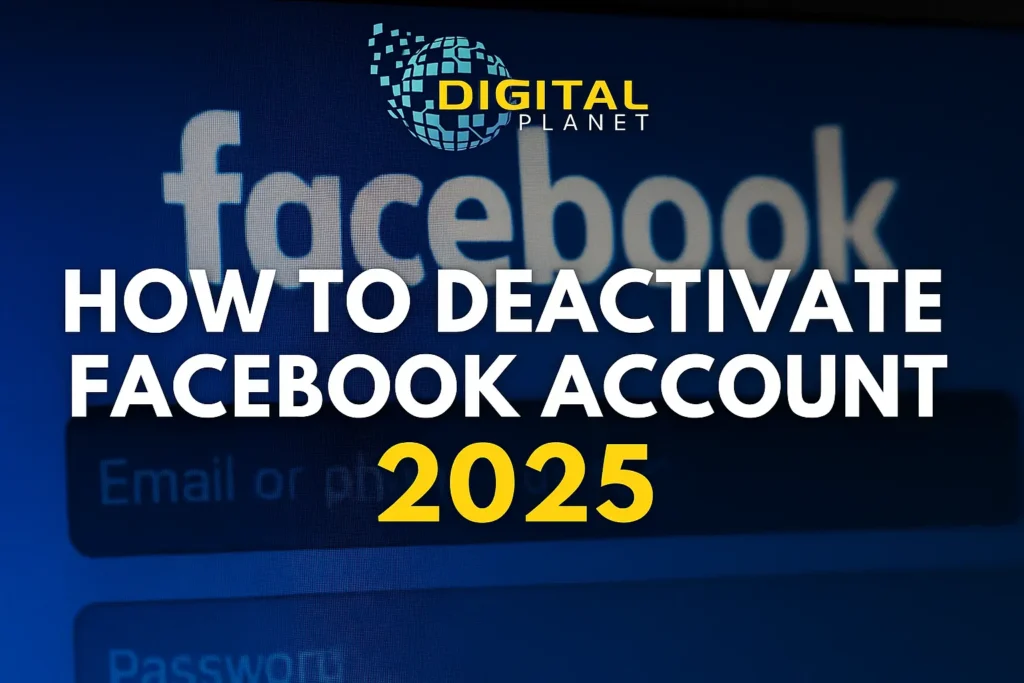
What Is the Difference Between Deleting and Deactivating?
Before you deactivate, it helps to understand the difference:
Deactivating (Temporary Pause)
- Your profile becomes hidden.
- Your timeline and posts disappear from public view.
- Messenger can still work if you choose.
- You can reactivate anytime by logging in.
- Your data stays safe on Facebook servers.
Deleting (Permanent)
- All posts, photos, and videos are permanently erased.
- You cannot recover the account.
- Messenger stops working completely.
- Facebook delays deletion for 30 days in case you change your mind.
Since this article is about how to deactivate Facebook account 2025, we focus only on the safe, reversible option.
Why People Choose to Deactivate Their Facebook Account
People deactivate their Facebook accounts for many reasons:
- To reduce screen time
- To focus on mental health
- To avoid distractions
- To protect personal privacy
- To take a break from social noise
- To stop using Facebook temporarily without deleting years of memories
Regardless of your reason, this guide helps you deactivate safely and correctly.
Preparing Before You Deactivate Facebook
Before you deactivate your Facebook account, it’s smart to prepare. This helps you avoid losing access to important information or accounts linked to Facebook Login.
Back Up Your Photos, Videos, and Data
Facebook stores a lot of memories. Before deactivating, download everything:
Steps:
- Go to Settings & Privacy
- Click Your Facebook Information
- Select Download Your Information
- Choose photos, videos, posts, comments, and more
- Click Create File
Facebook will prepare a downloadable archive. This ensures you never lose memories even during long breaks.
Review Connected Apps and Websites
Many users sign in to apps using “Continue with Facebook”.
After deactivation:
- Some apps may not work
- You may lose account access
- You may need to reset passwords
Go to Settings > Apps and Websites and check your connected services.
Notify Important Contacts
If you use Facebook Messenger frequently, your contacts might think you’re ignoring them.
Let close friends know you’re taking a break. It helps avoid misunderstandings.
Step-by-Step Guide on How to Deactivate Facebook Account 2025
This is the core section of the article where we explain step-by-step instructions for all devices.
Method 1: Deactivate Through Mobile App (Android/iPhone)
These steps work on all updated Facebook apps in 2025.
- Open Facebook App
- Tap on the three horizontal lines (menu)
- Scroll down and open Settings & Privacy
- Tap Account Center
- Tap Personal Details
- Select Account Ownership and Control
- Tap Deactivation or Deletion
- Select Deactivate Account
- Choose your reason
- Tap Continue
- Enter your password
- Tap Deactivate
Your profile is now hidden from Facebook.
Method 2: Deactivate Through Desktop (Facebook Website)
Perfect for users accessing Facebook from a laptop or PC.
- Visit facebook.com
- Click Profile icon (top-right)
- Select Settings & Privacy
- Click Settings
- Select Account Center
- Click Personal Details
- Select Account Ownership and Control
- Click Deactivation or Deletion
- Choose Deactivate
- Confirm your password
- Follow on-screen instructions
This method keeps your data safe and restores access whenever you log in again.
Method 3: Temporary Deactivation for a Short Break
Facebook also allows “Take a Break” options:
- Pause account for a day
- Pause account for a week
- Pause account until you log back in
This feature is useful for students, professionals, or anyone wanting short digital detox.
What Happens After You Deactivate Facebook?
Understanding what changes after deactivation helps avoid surprises.
How Your Profile Appears to Others
After deactivation:
- Your name disappears from searches
- Your timeline becomes invisible
- Your posts vanish from public view
- Your groups might still show your name as “Former Member”
What Happens to Messages, Tags, and Comments?
- Messages stay visible in your friends’ inbox
- Tags remain, but clicking them won’t show your profile
- Comments may stay but without your active profile link
Logging Back In to Reactivate
Reactivation is simple:
Just log in again using:
- Phone number
- Username
- Password
Your entire account comes back instantly.
Essential Privacy Tips After Deactivation
Even when deactivated, your Instagram or Messenger might still reveal activity.
Limit Your Visibility Across Meta Platforms
Go to:
Settings > Privacy > Meta Accounts
- Turn off cross-profile sharing
- Limit Instagram-Facebook linking
Turn Off Facebook Login From Other Apps
To protect your privacy:
- Remove Facebook Login from apps
- Change login methods to email or phone
Review Instagram and Messenger Settings
Since they’re connected to Meta:
- Update privacy settings
- Disable auto-sync contacts
- Disable messaging connection suggestions
Frequently Asked Questions (FAQs)
1. Can I reactivate my Facebook account anytime?
Yes. Simply log in using your password, and your account instantly returns.
2. Will my messages disappear after deactivation?
No. Your messages stay in the recipient’s inbox.
3. Can people still see my comments after deactivation?
Some comments may remain but won’t link to an active profile.
4. Does Messenger stop working if I deactivate Facebook?
No. Messenger can still work unless you choose to disable it.
5. Will deactivation affect my Instagram account?
Not directly, but linked features may change.
6. Can I schedule deactivation?
Yes. Facebook offers temporary break options.
External Link
For official documentation, you can visit:
Facebook Help Center → https://www.facebook.com/help/
Conclusion
Knowing how to deactivate Facebook account 2025 empowers you to control your digital presence. Whether you’re taking a short break or stepping back for mental clarity, deactivation is a flexible, safe option.
By following this guide, preparing your data, and reviewing privacy settings, you can take a break without losing important memories or connections.
Related Posts
- Top Automobile Influencers in India 2026
- Top Health and Wellness Influencers in India 2026
- Top Gaming YouTubers in India (2026) – Most Popular Indian Gaming Creators & Streamers List
- Online Marketing That Builds Brands People Remember (Not Just Traffic)
- Digital Planet – The Best Digital Marketing Agency in India 2026

