Microsoft Copilot: Your Ultimate AI Companion for Productivity and Innovation
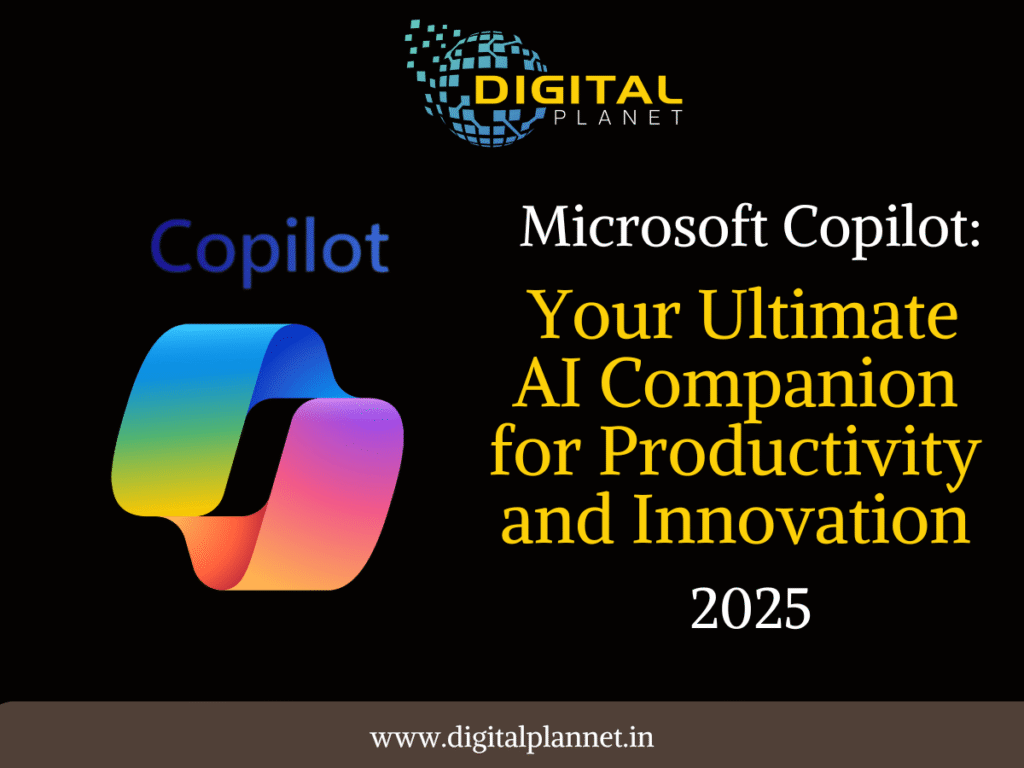
In today’s fast-paced digital landscape, Microsoft Copilot emerges as a groundbreaking AI solution, reshaping how we interact with technology across work, creativity, and everyday tasks. Seamlessly embedded within the Microsoft 365 ecosystem, Copilot leverages the power of OpenAI’s GPT-4 to supercharge productivity tools like Word, Excel, Outlook, Teams, PowerPoint, and more. This article offers a comprehensive exploration of Microsoft Copilot’s features, use cases, benefits, and how it stands as a transformative force for businesses and individuals alike.
What is Microsoft Copilot?
Microsoft Copilot is an advanced AI assistant designed to enhance the functionality of Microsoft 365 apps. It acts as a contextual AI companion, offering real-time suggestions, drafting assistance, data insights, summarization, and automation capabilities. Built on Azure’s secure AI infrastructure, it integrates deeply into users’ workflows, helping them accomplish more with less effort.
Unlike generic AI chatbots, Copilot is context-aware—it understands the content within your documents, emails, and meetings, and it personalizes responses accordingly. This transforms productivity tools into intelligent assistants that work with you, for you.
Key Features of Microsoft Copilot Across Microsoft 365
Copilot in Microsoft Word
Copilot in Word transforms the way we write. With a single prompt, users can:
- Generate entire drafts based on brief ideas.
- Rewrite text to improve clarity, tone, or style.
- Summarize documents in seconds.
- Add citations and references using AI suggestions.
- Improve content accuracy using data sourced from Excel and Outlook.
Whether drafting proposals, legal contracts, or blog posts, Copilot reduces time spent on formatting and editing, letting users focus on strategic thinking.
Copilot in Excel
In Excel, Copilot acts as a data analytics powerhouse, unlocking insights without complex formulas. Key functionalities include:
- Creating complex models using natural language commands.
- Instantly analyzing trends and correlations.
- Generating dynamic charts and graphs.
- Automating data cleaning and transformation tasks.
- Running “what-if” analyses to guide decision-making.
With Copilot, even non-technical users can extract actionable intelligence from data effortlessly.
Copilot in PowerPoint
Creating presentations has never been easier. Copilot can:
- Turn Word documents into presentations with AI-generated slides.
- Suggest visual enhancements, layouts, and imagery.
- Add speaker notes and summaries.
- Tailor content for different audiences.
- Rewrite text to match branding and tone.
This helps professionals save hours of design time while ensuring their message is communicated clearly and effectively.
Copilot in Outlook
Copilot in Outlook acts as your personal email strategist:
- Summarizes long email threads for quick understanding.
- Drafts and replies to emails using tone-appropriate suggestions.
- Organizes schedules and meetings using calendar context.
- Flags urgent messages and recommends actions.
It dramatically improves response time and communication quality, crucial for professionals managing heavy inbox traffic.
Copilot in Microsoft Teams
In Teams, Copilot boosts collaboration and meeting productivity:
- Summarizes meetings in real-time.
- Captures action points and decisions.
- Suggests follow-up tasks and automatically assigns them.
- Answers questions about past conversations or documents shared.
- Integrates with Planner and Loop for smooth task execution.
This enables teams to stay aligned, even in fast-moving projects.
How Microsoft Copilot Enhances Productivity
Copilot doesn’t just execute tasks—it understands context. By learning from the user’s workflow, preferences, and communication style, it personalizes its outputs. Here’s how it enhances productivity:
- Saves time by automating repetitive tasks.
- Reduces cognitive load by summarizing complex content.
- Improves decision-making with data-driven suggestions.
- Boosts creativity by offering inspiration and drafts.
- Minimizes errors through AI-assisted proofreading and validation.
In essence, Copilot becomes an extension of the user’s capabilities—scalable, consistent, and ever-improving.
AI Security and Compliance in Microsoft Copilot
Microsoft has emphasized data privacy, security, and compliance in Copilot’s architecture. Built on Microsoft’s Azure OpenAI Service, Copilot ensures:
- Data residency and encryption in compliance with industry standards.
- User-specific permissions, ensuring sensitive information remains secure.
- No data leakage between users or organizations.
- Full compliance with GDPR, HIPAA, and other frameworks.
These protocols make Copilot suitable for industries with strict data governance needs, such as finance, healthcare, and legal.
Microsoft Copilot vs. Other AI Assistants
While AI tools like ChatGPT, Gemini, and Claude offer conversational AI, Microsoft Copilot distinguishes itself through:
- Native integration within enterprise productivity software.
- Real-time data access across M365 documents and apps.
- Higher contextual relevance based on user-specific content.
- Enterprise-grade security and compliance.
Unlike standalone AI apps, Copilot becomes an indispensable part of your digital workspace.
Copilot for Developers and IT Professionals
Beyond end-users, Copilot supports developers through GitHub Copilot, offering:
- Real-time code suggestions in popular IDEs.
- Autocompletion of functions and syntax.
- Assistance with debugging and documentation.
- Integration with Azure DevOps pipelines.
This not only accelerates development but also improves code quality and collaboration.
Pricing and Availability
As of 2025, Copilot is available for enterprise users via Microsoft 365 E3 and E5 plans, with a monthly add-on price. Microsoft also plans to roll out Copilot Pro for individuals, providing similar AI benefits to personal users, creatives, and freelancers.
Availability continues to expand across regions and industries, with Microsoft rapidly deploying updates based on user feedback and usage trends.
Future of Microsoft Copilot and Generative AI
Microsoft’s roadmap suggests even more powerful Copilot capabilities ahead:
- Deeper integration with third-party apps and CRMs.
- Enhanced AI agents that perform multi-step workflows automatically.
- Custom GPTs trained on organization-specific data.
- Voice integration and real-time transcription.
- Cross-device continuity for uninterrupted productivity.
Copilot marks just the beginning of a generative AI revolution that will define the future of work.
Final Thoughts
Microsoft Copilot is not merely a digital assistant—it is a strategic force multiplier. Whether you’re crafting documents, analyzing data, communicating with teams, or building code, Copilot’s intelligent support transforms the experience from manual to magical. With deep integration, enterprise-ready security, and ever-evolving features, it sets a new benchmark for AI in the workplace.
Embrace the future. Empower your workflow. Experience Copilot.

